Add transactions with Mint Import
Our easy to use browser extension allows you to import transactions into Mint.com from an Excel csv file.
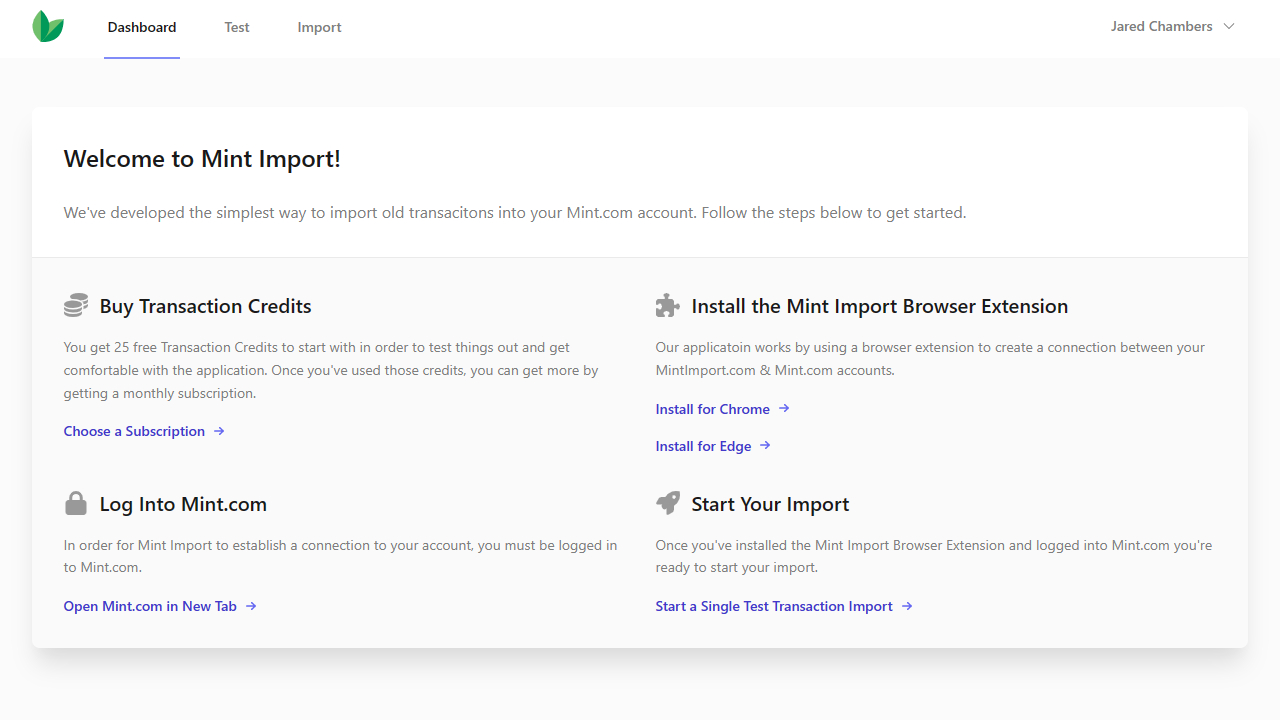
How Mint Import works
Mint Import creates a temporary connection to your Mint.com account and automates adding cash transactions.
Register
Create a Mint Import account (it's free to try).
Add Extension
Add the Mint Import Extension to Chrome.
Connect
Log in to your account directly on Mint.com.
Import
Use the Chrome Extension to start your first import.
Questions & Answers
-
Yes! In addition to providing an automated way to import bulk transactions into Mint.com from a csv file you can also specify which account the transaction should be added to--a feature that's not possible using the Mint.com interface.
-
None at all! All you need to do is install our Browser Extension and format a csv file. You don't need to download any programs, know how to write complex code, or execute any shell scripts from command line.
-
We don't store any transaction data on our servers and all requests exchanged with our site are encrypted with 256-bit TLS.
-
It takes most users less than 15 minutes to go from using the application for the first time to sucessfully importing their first transaction. Once you have the hang of it you can import hundres of transactions in minutes.
Ready to get started?
You get 15 free Transaction Credits to start with in order to test things out and get comfortable with the application. Once you've used those credits, you can get more by getting a monthly subscription.